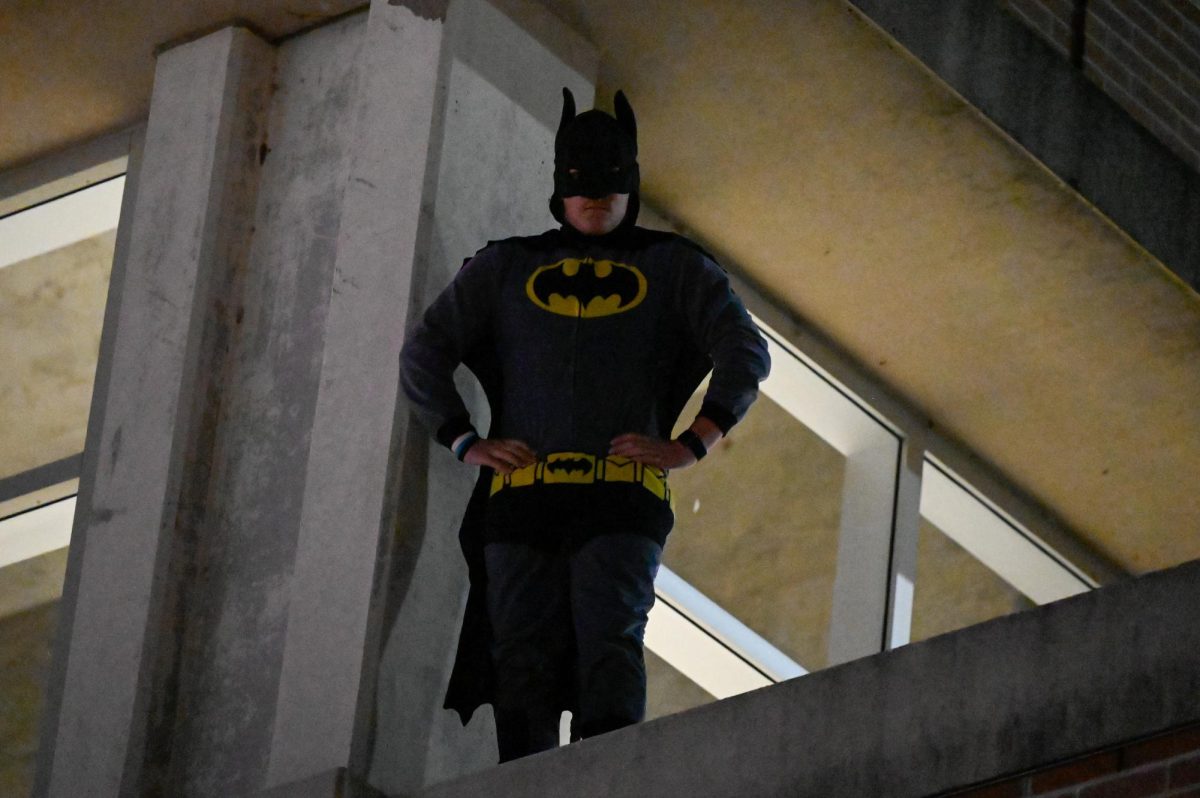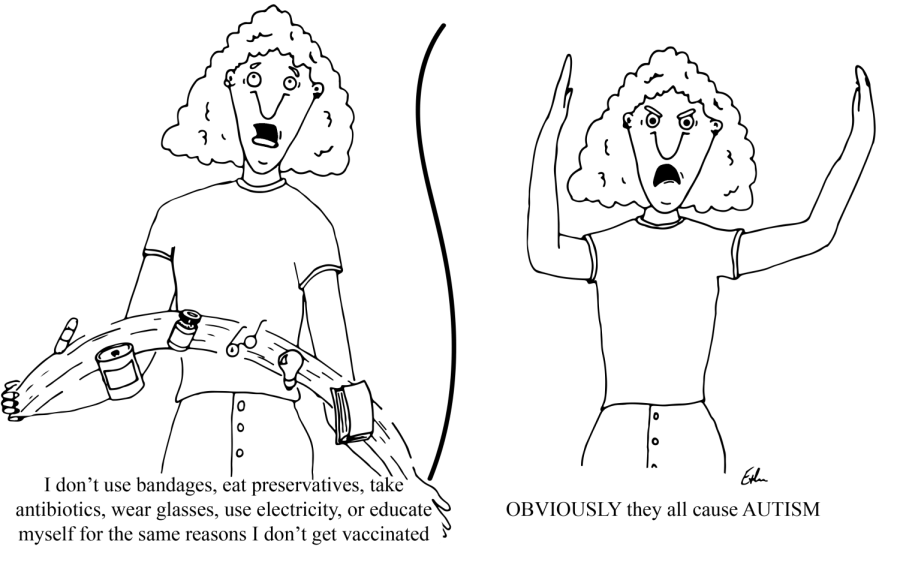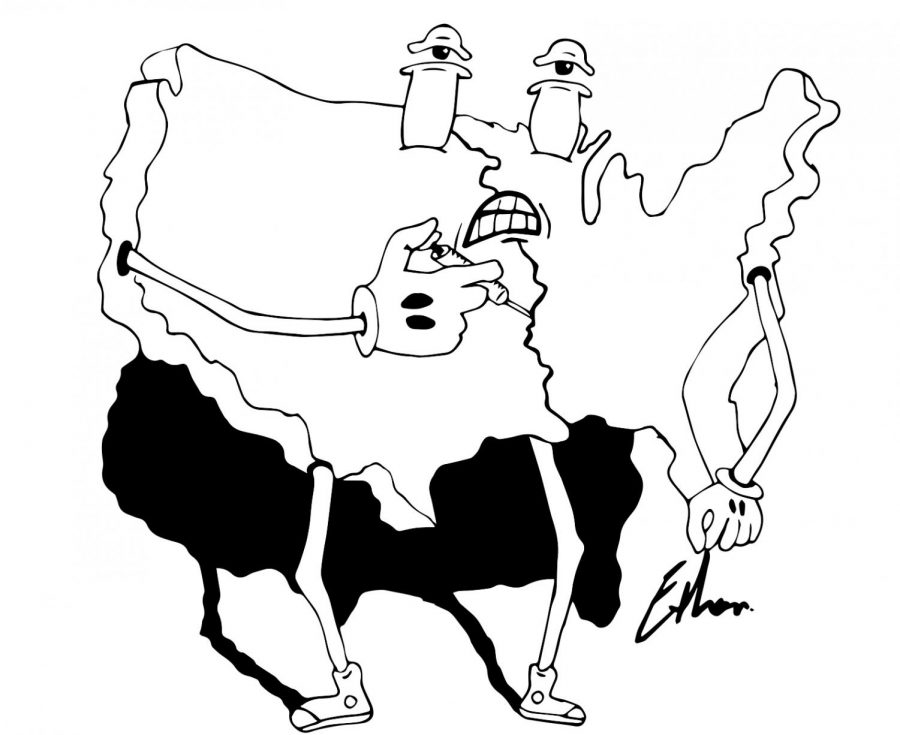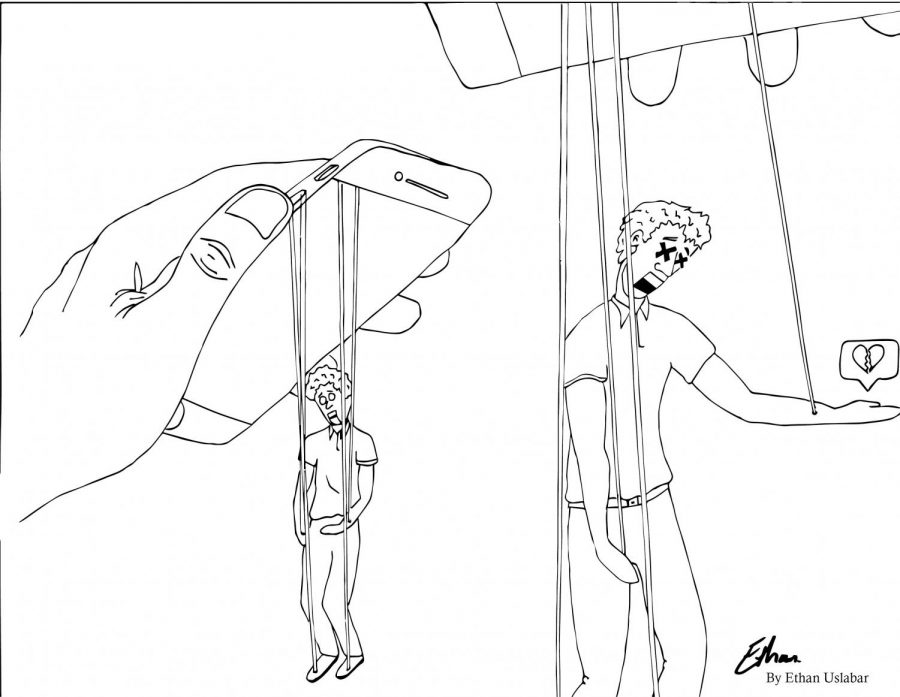[media-credit id=124 align=”alignleft” width=”300″] [/media-credit]
[/media-credit]
In a recent trip to Polk Library, the sight was one seen time and time again: a line of students, at least 20 deep, waiting to use the one of five printers that happens to be working.
The UW Oshkosh campus uses the Pharos printing system, which allows students to wirelessly print to almost any printer on campus simply by waving their Titan ID card in front of a sensor. However, with all great technological advances come mountains of downfalls, and the start of the 2016 school year has been no exception.
Recently, there have been issues where students are sending something to print, but it doesn’t get connected to their card, preventing them from actually printing it.
Gruenhagen Manager on Duty Jessica Singer experiences this firsthand regularly when she works desk shifts.
“It happens all the time,” Singer said. “And then people have to go reprint everything and then there’s a backup at the printer.”
Students often don’t have time to wait in line to print something just to find that they can’t actually print what they need to. More often than not, students stop by the front desk in their residence halls to print something on thier way to class, thinking it’ll be a quick stop, only to be very disappointed when they get there.
Singer said it’s also common to find that only the first page of an article will print and the rest is lost in the wireless Pharos abyss. This causes students to send their document once again to print and hope that this time it will all go through.
If by some miracle the document in its entirety does make it to the printer, you never know if it will take it’s sweet time printing, or if it will jam halfway through.
There is nothing worse than being 10 pages into printing a Powerpoint, thinking you’ll have just enough time to sprint to class once it’s finished, only to have the printer jam and the notes you need caught within its gears.
“I think the printers break down more than anything,” Singer said. Adding that at some point during each day it seems that something within the printer malfunctions.
Broken down printers increase the wait time for students, potentially making them late for class because they need to bring whatever it is they’re waiting to print with them.
Whether the blame for a student being late, or not having a hard copy of something, should be placed on them or on the printing system can be debated, but something needs to be done about the printing system at UWO.
UWO needs to tackle the easiest issue first, which would be to get new printers throughout campus. New and improved printers would allow for more reliable and quicker printing experiences for students.
From there, UWO should look into getting a new printing system, which would allow for better communication among the technologies. A new system could solve the reoccurring issue of lost or incomplete documents at the printers.
Until something is done, print your assignments, Powerpoints, articles, anything you may need for class ahead of time. Don’t be caught in the mob of students waiting to print, staring at the clock watching the time shrink before class starts. Or even worse, don’t be the one going back and forth from printer to computer wondering where your document could have possibly been sent.
For now, the IT staff is quick to assist any issues students are having and address problems with the system almost immediately.